ShipAny Logistics Connection
ShipAny is a logistics platform in Hong Kong. It mainly provides automated logistics solutions for online store platforms and e-commerce platforms, bringing more diversified logistics services. The platform cooperates with a number of logistics providers, and provides local door-to-door delivery, smart cabinets, self-pickup points, convenience stores and other services for merchants.
ebixPRO x ShipAny
The ShipAny logistics platform has officially landed on ebixPRO, and merchants can use the logistics services provided by ShipAny through the ebixPRO online store platform. Merchants only need to process the logistics freight in the ShipAny backend after connecting, and they can enjoy a more comprehensive and convenient logistics solution.

Shipping providers available to merchants
The ShipAny logistics providers that ebixPRO currently supports are as follows. In the future, we will provide more different logistics provider options to provide more diversified logistics services for merchants, so stay tuned! Connect your online store to ShipAny now.
SF-Express

Cricle K

7-11

HK Post

ZTO Express

Logistics connection teaching
1. Register an account
Before using ShipAny on the online store, you need to register an account. If you do not have a ShipAny account, please register first.
Registration link: https://portal.shipany.io/user/register?referrer=ebix
2. Copy the user ID and API key
After registering an account and filling in the information, you can find the user ID and API key in Setup in ShipAny’s background, and then copy these two codes.
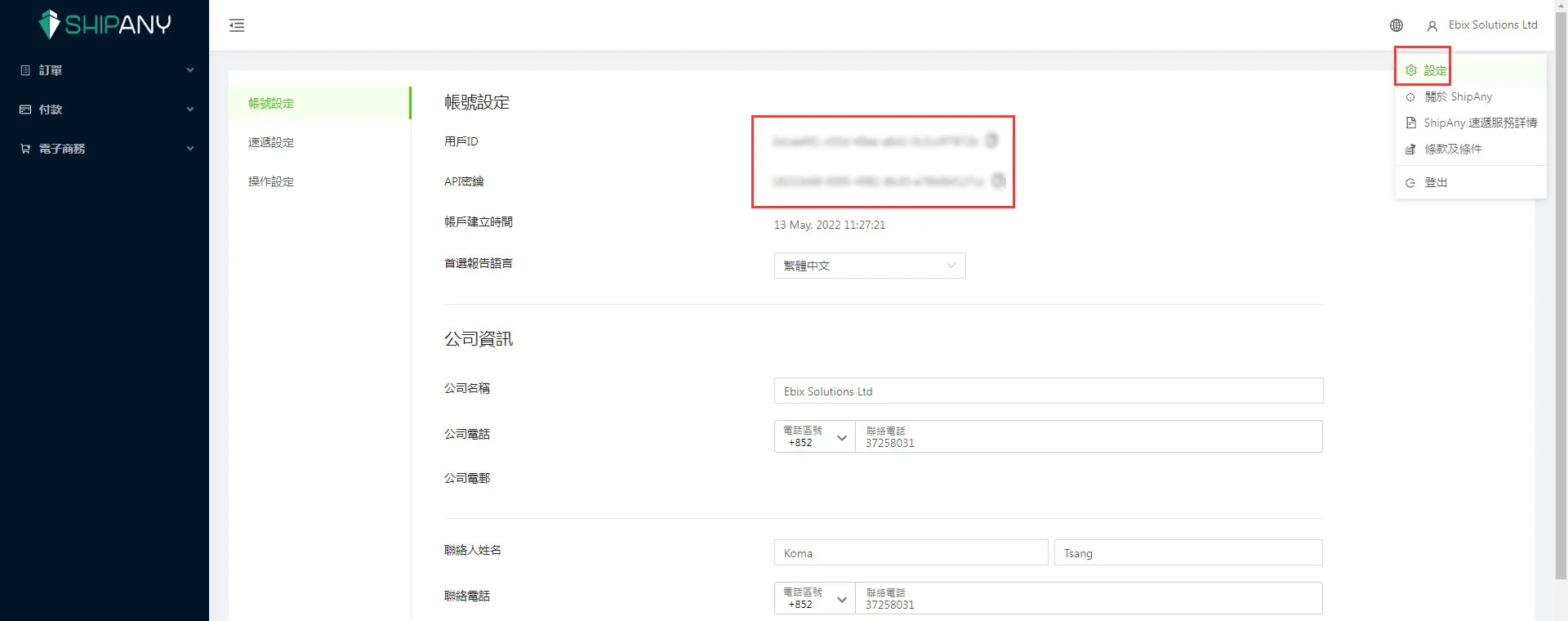
3. Paste user ID and API key
First, you can enter the logistics provider settings from the left navigation, and then click on the top right to add a logistics provider. Select ShipAny as the type of logistics provider settings, find your user ID and API key, and paste the code into the ebixPRO backend. Then fill in the sender’s address and other information to complete the connection. The default button represents your default logistics provider, and customers do not need to click again. Finally, please remember to turn on the button to apply to the online store, otherwise the logistics provider selection will not be displayed at the front desk of the online store.
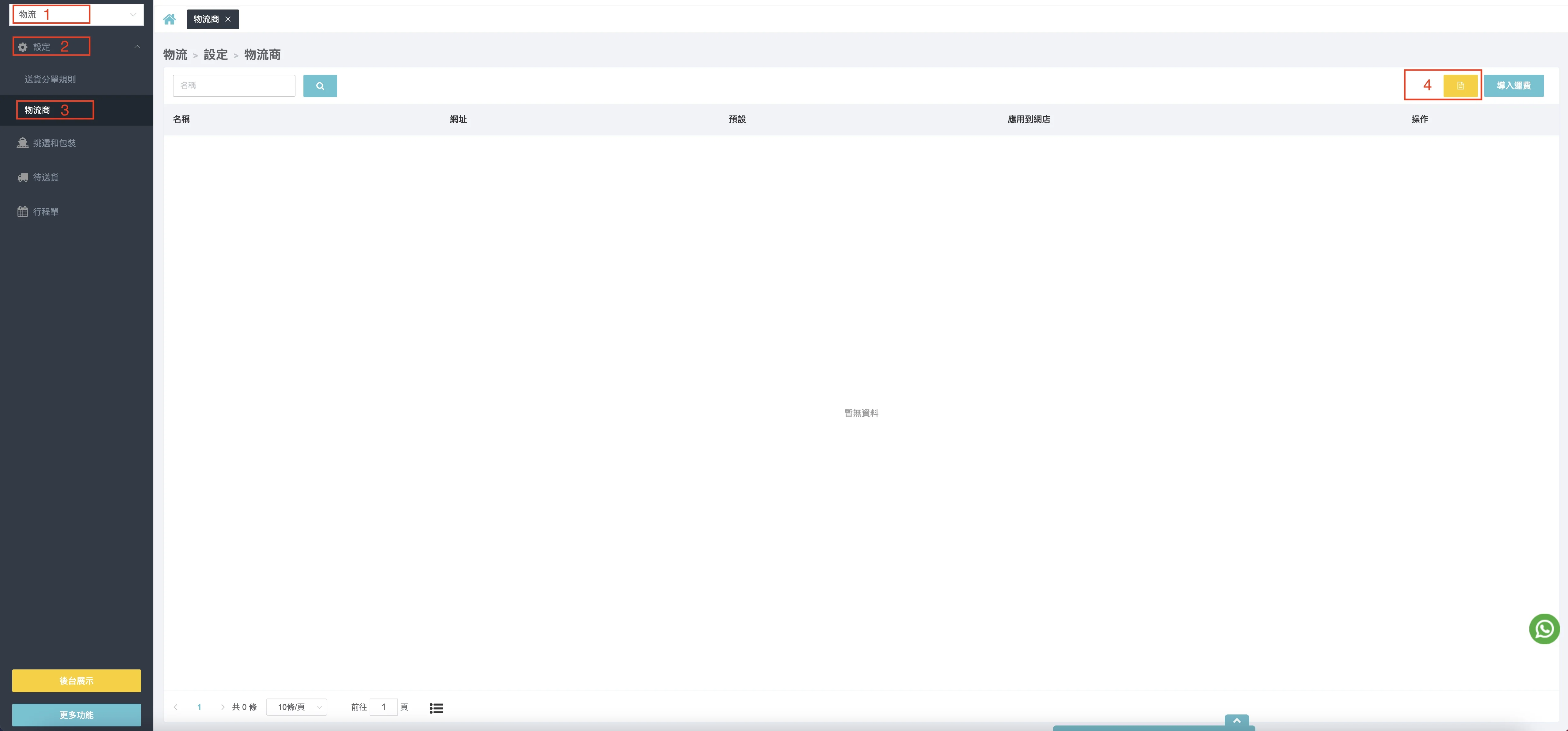
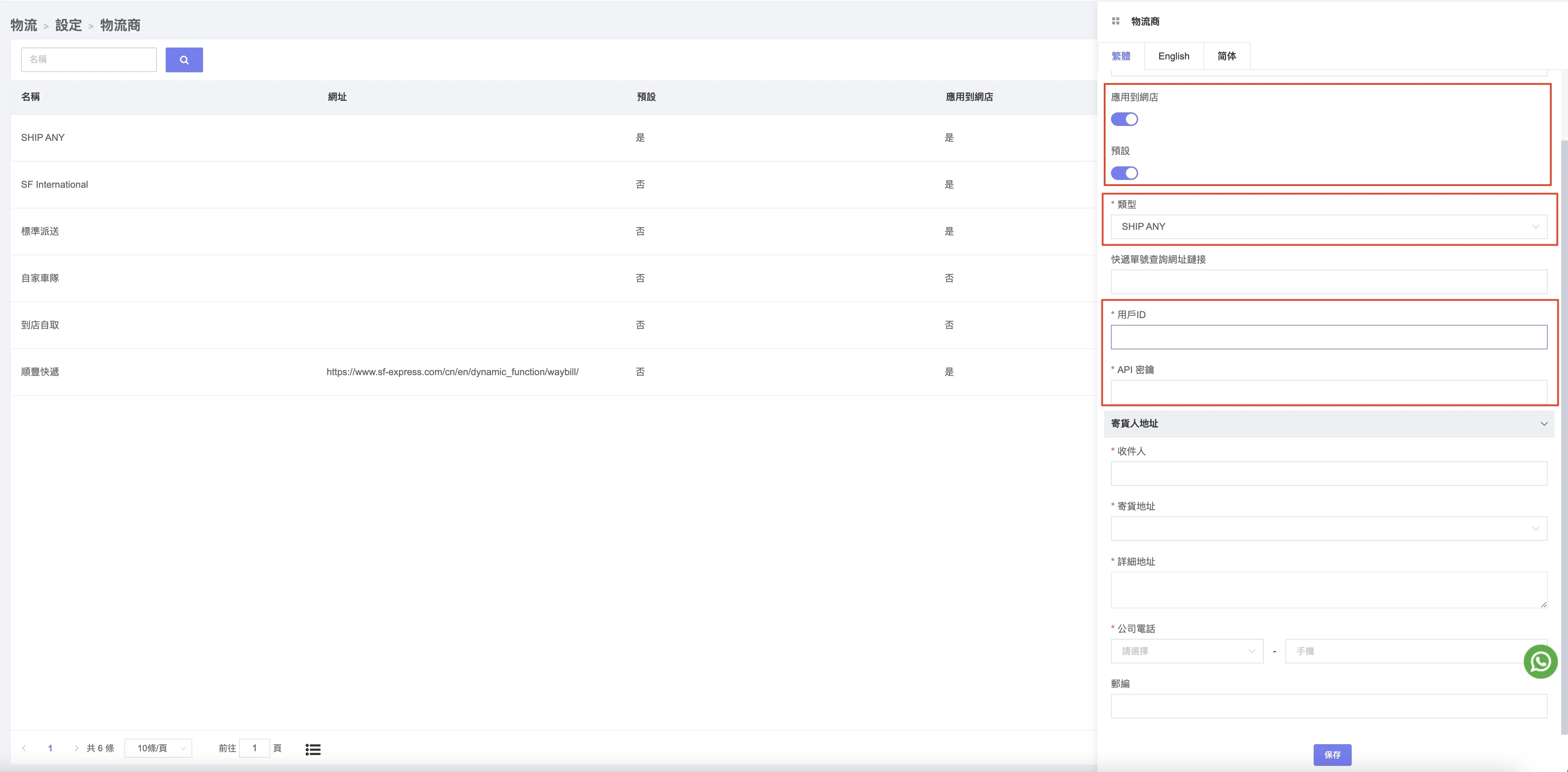
4. Choose the logistics method
After the connection is completed, the front desk of your online store will display the option of ShipAny delivering method. After selecting the delivering method, customers can be provided with different forms of receiving methods in the logistics information column.
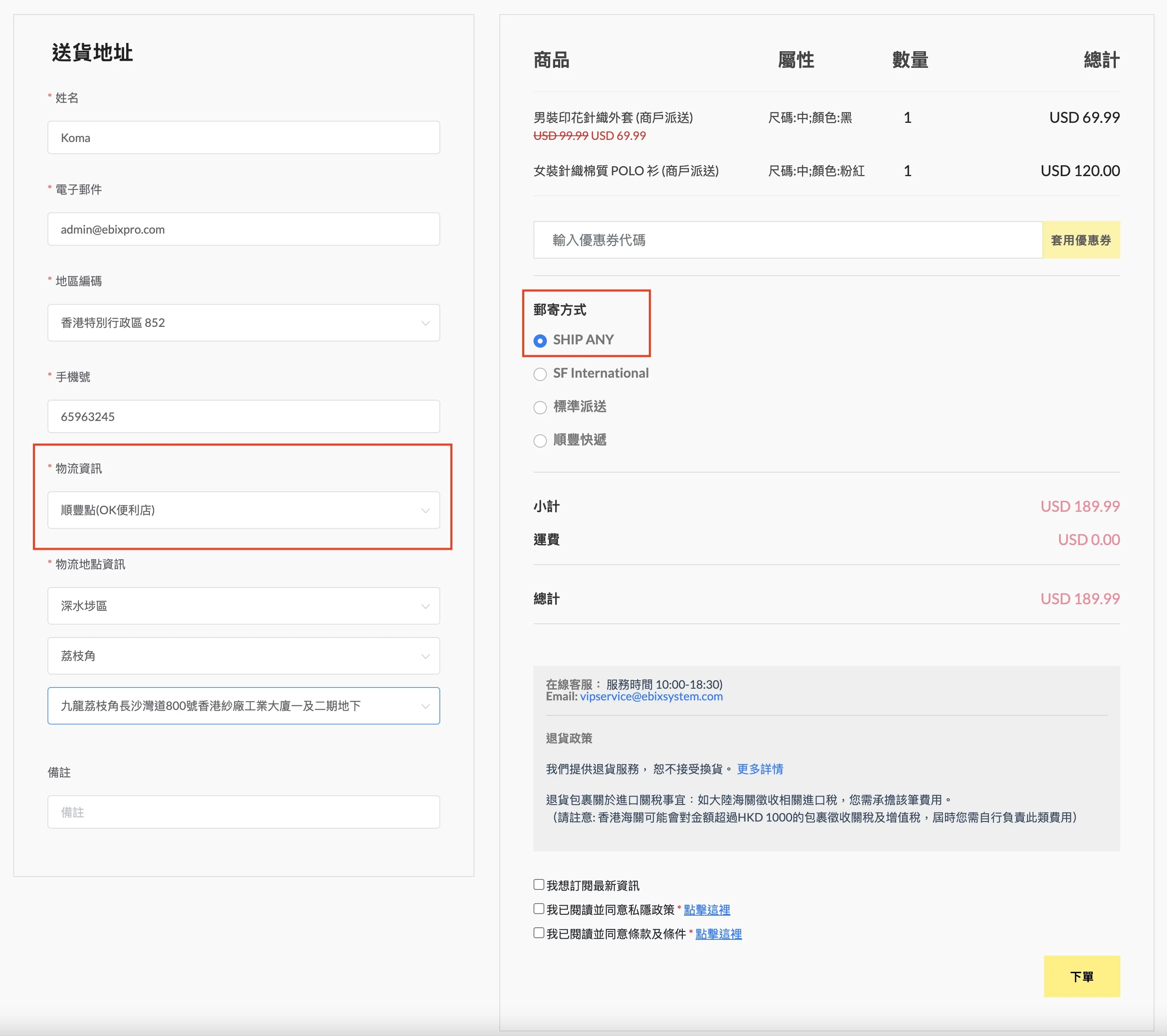
After completing the above steps, you need to recharge in the backend of ShipAny to ensure that there is enough balance before it can be officially used. If you want to know more about charges and shipping issues for ShipAny, you can visit the following website.
https://www.shipany.io/
